FAQ
1. How do I connect to BNM Open API?
You may use any API client tool (e.g. Postman) to start consuming BNM Open API.
Important: When making a request, you must include Accept header to request a
specific version, without the quotation marks (e.g. Accept: application/vnd.BNM.API.v1+json).
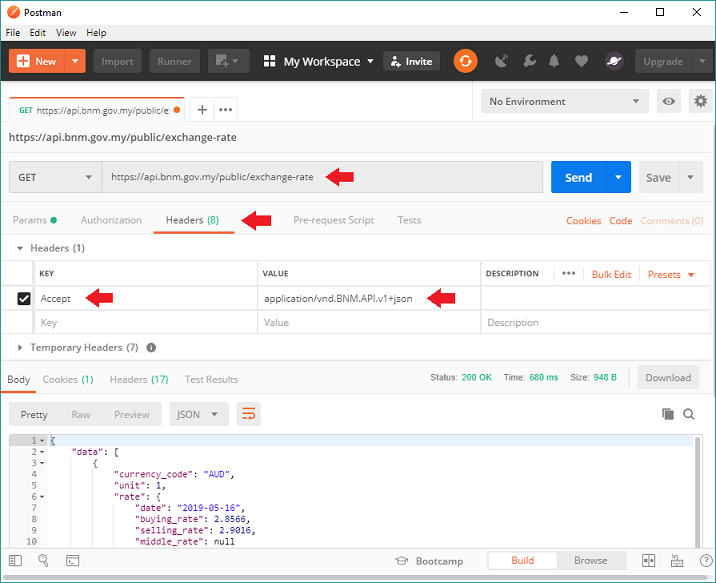
Another way is to use the API Explorer in the Portal to consume the BNM Open API.
Important: When making a request, do check the availability of indicators options
available for each report under the Query String tab. As for when requesting By Year endpoint,
you must include the year parameter under the Path tab. Make sure to click the Update
URL button before clicking the Run button.
2. What can we do with the API?
BNM Open API offer access to relevant datasets information available on the BNM website for third party developers and public to use to build their own applications.
3. Is BNM OpenAPI free to use?
Yes. BNM OpenAPI is free for everyone to use.
4. What data set is available?
5. I can't find the answer to a question. Who should I contact?
Proceed to BNM OpenAPI Support Form with the details and the related personnel will follow up with you.